FAQ
Why is my open classic client connection not listed in the Open Connection dialog?
Be sure that you have a company open after connecting to the database.
Why did I get an error telling me the language of the classic client is incorrect, after connecting to a TFS Project?
When anyone first connects to the TFS Project, a language.txt file will be written to the TFS. This file defines the language in which the NavObjects should be added to the TFS. The text files have a different language after they are exported by Navision. You can change this file only with the team explorer or by deleting the TFS Project and creatinge a new TFS Project and connecting with the client in the right language.
Is it important to load all NavObjects with the TextLoader?
No. The NavObjectEditor reloads the needed NavObjects required automatically at the beginning of each function executed.
Why do I need the TextLoader?
The analysis functionalities need different NavObjectTypes to be loaded at the start of the analysis.
Why does my classic client hang?
Each operation of the NavObjectEditor that need informations from the connected client blocks the classic client. Wait after the executed function ends, stop the executed function or stop the TextLoader to get the access back to the classic client.